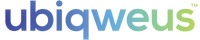Pets
Using a qBiq to monitoring temperature is simple as long as you place the qBiq within range of your WiFi network. Protect your pets by setting proper temperature thresholds to notify you if the temperature reaches uncomfortable conditions. Maybe it's your new puppy Bella or the new little lizard that the kids love so much, either way, it's alway better to be safe than sorry.
Core Settings
Notifications 5 Minutes
Report Interval 6 Hours
Samples Per Report 6
Temperature Settings
Fahrenheit (Your Choice)
High Limit 24 Degrees Celsius
Low Limit 5 Degrees Celsius
How to Configure
Firstly, go to "Configurations" from the "Settings" Mode of your qBiq view. From here, choose "Temperature".
Core Configuration
Notifications: Every 5 minutes. The temperature outside can change quickly so by setting it to 5 minutes should give you a good idea of how much it is changing in your particular case.
Report Interval: Report every 6 hours, to minimize battery usage. Your qBiq should last well more than a month by setting it this way. The qBiq will still send a notification if it has reached the temperature threshold when it takes its sample reading at whatever time period you set the sample report to.
Samples per Report: Temperature can change quickly outside so you may want to set this to every 15-30 minutes.
If you are only using your qBiq to monitor temperature then its best to turn off all settings for movement to save battery life, however, if you want to monitor how often Bella goes in and out of her dog house or how often your hamster runs on the treadmill, then set the movement settings to your preferred thresholds.
Movement Configuration
Blink When Moved: It's nice to see the qBiq blink when you open the door but it might aggravate your dog so you may want to turn this off if it is in the dog house.
Level: .06g picks up a very slow door open, but not wind or air pressure from the door movement (depending on the door).
Counter Threshold: If it moves even once, report.
Report Delay: Every time you open a door - you usually shut it again. Ergo, most movements will require at least two movements. If you believe you might take longer than ten seconds to make it through the door, give yourself some extra time!